Fan Control Software, S.M.A.R.T. monitoring and more
Fan Control
Posted July 9, 2021
If you are looking for a program to control your CPU fan, GPU fans or system fans, then Argus Monitor might be best program for that purpose. With the fan control features of Argus Monitor you can control the fans of your PC, and set either a fixed fan speed
or control them based on any of the temperature sources available on your system.
It is for instance possible to control the fan speeds of your case fans based on the temperatures of your CPU, the GPU temperature, disk temperatures, RAM temperatures, mainboard temperature sensors or sensor readings provided by an
AIO or external fan controller — or a combination thereof.
Argus Monitor is an alternative to the well known tool SpeedFan and at the moment the best application for software fan control for Windows.
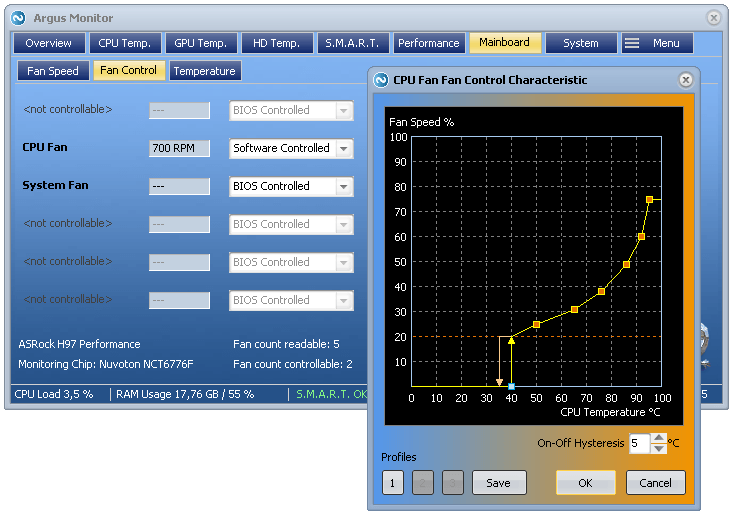
Software Fan Speed Control under Windows for Mainboard Fans
A prerequisite for using the fan control features of Argus Monitor is a supported SuperIO monitoring, a modern AMD/Nvidia GPU or a supported AIO cooling solution.
The program can control most commercially available monitoring chips from Nuvoton, ITE, Winbond, Fintek and SMSC, which are installed on the most widely used motherboards from Asus, Asrock, Gigabyte and MSI.
The speed of the fans can either be set to a fixed value or controlled with a characteristic curve depending on all available temperature sources.
All available temparature sources can be used as input for the fan controller, namely CPU temperature, GPU temperature, hard drive/SSD temperatures or temperature readings of all temperature sensors on the mainboard. For CPU and GPU temperatures also the average temperature over a (configurable) time span is available. As an advanced feature a combination of up to four of the above mentioned temperature values can be selected (more precisely the maximum control value of up to 6 independent controllers for every fan channel).
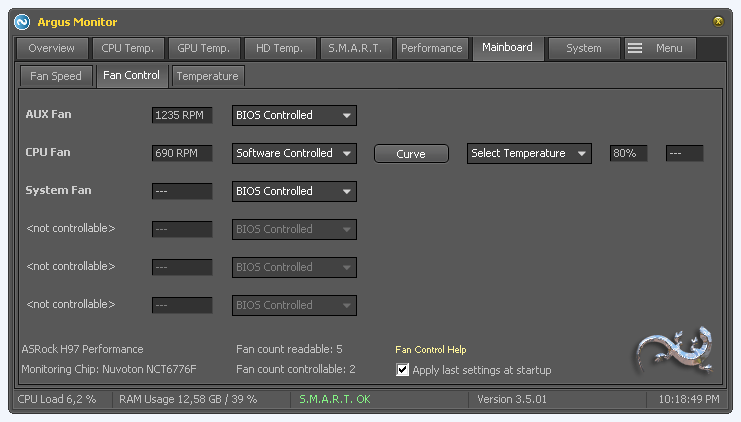
Argus Monitor - control options for system fan control
Similar to the fan control of system and CPU fans, a fan control of the graphics card fans is also available.
Download Argus Monitor now! Try out the best fan control software for up to 30 days with full functionality. No registration needed.
SMART monitoring of hard disk drives and SSDs
Since the first release of Argus Monitor in 2009 the program offers functionality to monitor the status of HDDs and since there avaiability in the mass market also of those of SSDs.
Many if not all computer users experience data loss due to hard drive failure at one point in time. If you're lucky, you will notice error messages while accessing your files and will be able to save some of your data to another drive before the failing one stops working completely.
Unfortunately, as soon as you will be unable to access SOME of your files due to mechanical failure of your hard drive you have only very little time to react and save the most precious data you have not backed up to another physical medium before.
Fortunately, almost all modern hard drives support a technology called S.M.A.R.T. (Self-Monitoring, Analysis and Reporting Technology). Studies have shown, that up to 70 percent of all hard disk failures can be predicted in time so that the user has time to save all important data before the disc fails completely. The most extensive of these studies was done by Google by monitoring 100.000 hard disk drives of all major manufacturers over a period of nine months.
Because the Windows operating systems (up to and including Windows® 7) do not inform the user of the S.M.A.R.T. status of the systems disks, additional software is required if you want to profit from the failure predicting capabilities of your drives.
Argus Monitor runs as a background task and constantly monitors the status of your hard disks. You will be informed in case one of the critical S.M.A.R.T. values changes. If one of the attributes reaches a vendor specified threshold, you will also get a warning that the hard drive is likely to fail within the next 24 hours of operation. Argus Monitor also stores the S.M.A.R.T. status of every drive (even the ones attached only from time to time - e.g. via S-ATA) and will therefore be able to warn you of decreased drive status even if the hard drive was attached to another PC when the value decreased.