| 7.0.06 |
2024/03/28 |
- Fan control support for Intel Arc graphics cards for models A310, A380, A580, A750, A770.
- Fixed a bug which would prevent activating GPU temperatures as fan control source after a Windows resume in some cases.
- Fixed a bug with Disk I/O display values.
- New temperature source for fan controllers: 'CPU Cores mean' added.
- Add Disk I/O to Gadget display.
- Double-click on Gadget now shows Argus Monitor main window (if minimized).
- Several minor improvements and bug fixes.
|
| 7.0.05 |
2024/02/20 |
- Support for Intel Arc graphics cards (read-only) for models A310, A380, A580, A750, A770.
Currently Argus Monitor will only read the GPU data, fan control for these GPU will be available in the next release.
- Support for additional RGB devices added.
- Asus GPUs (GTX1000 und RTX2000er series)
- Several Gigabyte motherboards (e.g. Gigabyte AORUS series)
- MSI GPUs of GTX 1000, RTX 2000, RTX 3000 und RTX 4000 series
- Support for Aqua Computer Quadro AIOs added.
- Several minor improvements and bug fixes.
|
| 7.0.04 |
2024/01/06 |
- An improved concept for managing the fan control characteristic curves has been introduced:
- There is now a characteristic curve manager that manages all characteristic curves. All controllers of the GPU, mainboard and other fan controllers are operated from this.
- A characteristic curve can now be assigned to different controllers very easily with a click of the mouse.
- A change to a characteristic curve that is assigned to several controllers immediately affects all these controllers.
- Fixed a bug that caused the Argus Monitor tray icon display to be invisible if Windows Explorer was crashed or restarted.
- Support for controlling fan speeds on Lian Li fan controllers. Supported fan hub models are:
- Lian Li-UNI AL
- Lian Li-UNI AL v2
- Lian Li-UNI SL
- Lian Li-UNI SL v2
- Lian Li-UNI SL-Infinity
Currently there no RGB support for those models yet and for technical reasons, the Lian Li software and services cannot be run at the same time.
- Several minor improvements and bug fixes.
|
| 7.0.03 |
2023/11/20 |
- Due to high user demand and discoverability, the RGB tab moved from System tab one level higher to show up now as a new main tab.
To achieve this, the former CPU temperature main tab had to be grouped together with CPU Speed, Multiplier and Power, these 4 assemble now in the CPU main tab.
- Fixed a bug which would in some user configurations result in mainboard temperature and fan speed 'Ghost' values for Argus Monitor Gadget and CSV log file.
- Added a button in settings to reset the screen position for Argus Monitor Gadget.
In some rare cases with changing multiple monitor configurations, this will allow to bring back a 'missing' gadget to the desktop.
- Support for more RGB devices added
- Corsair Hydro AIOs (Platinum / Pro XT / iCUE Elite RGB )
- Glorious Mice (Model O / Model D)
- Several minor improvements and bug fixes.
|
| 7.0.02 |
2023/10/17 |
- Add option to enable Zero-RPM mode for Nvidia cards.
- Fix for missing GPU temperature on Nvidia GPUs for drivers newer than 545.84.
|
| 7.0.01 |
2023/09/05 |
- Added basic RGB support.
Starting from this version, Argus Monitor supports basic RGB control.
RGB support is available for the following hardware:
- Corsair Commander Pro, Corsair Lighting Node (Core and Pro) and compatible devices
- Corsair Commander Core (except Core XT)
- Corsair H80i PRO RGB, Corsair H100i PRO RGB, Corsair H110i PRO RGB, Corsair H115i PRO RGB, Corsair H150i PRO RGB
- ASUS Nvidia GPUs (3000/4000 series)
- EVGA Geforce 3000 series GPUs
- NZXT Kraken X2 devices (Kraken X52, X62, X72)
We plan on extending support to more devices. If you own a device that has RGB functionality and can help us to add support for it by running some beta version of Argus Monitor, please feel free to contact us.
- Graph colors are now fully configurable.
|
| 6.2.06 |
2023/08/08 |
- Improved support for mainboards from the manufacturers Asus, Asrock, MSI and Gigabyte.
- Improved support for some SSD models.
- Several minor improvements and bug fixes.
|
| 6.2.05 |
2023/07/08 |
- In the past few years, we have often received reports that the Argus Monitor icons in the notification area of the taskbar (system tray) could not be sorted or moved correctly in the order under Windows 10 and 11.
In addition, their position in the system tray was not retained for the next startup.
This was due to the visual framework we used, which caused the problems with the icons.
With version 6.2.05, we have therefore completely reworked the code for the icons in the taskbar notification area to allow better sorting and storage of their position.
- Several minor improvements and bug fixes.
|
| 6.2.04 |
2023/06/08 |
- Fixed a bug which would show wrong CPU usage values on certain Windows 11 builds.
- Several minor improvements and bug fixes.
|
| 6.2.03 |
2023/04/06 |
- Support for DDR5 RAM temperature sensors added.
- S.M.A.R.T. support for HBA Controller LSI/Broadcom SAS 9400 series added.
- Several other improvements and bug fixes.
|
| 6.2.02 |
2023/02/02 |
- Sidebar Gadget: Configuration of individual font colors for the value display is now possible (in Settings/Display/Configuration).
- Sidebar Gadget: For disk names, display of drive letters added.
- Sidebar Gadget: Syle configuration has moved to context menu (right click on gadget window).
- Support for NVMe-USB bridge chips based on Realtek RTL9210B.
- Support for NVMe-USB bridge chips based on Asmedia ASM2362.
- Several other improvements and bug fixes.
|
| 6.2.01 |
2022/12/22 |
- Manual scaling of the program window:
In the past years we received from time to time requests if Argus Monitor could not be displayed enlarged or if the automatic scaling of Argus Monitor by Windows could not be switched off for systems with multiple monitors and different scaling factors.
With version 6.2.01 we have therefore introduced the option of manual scaling of the Argus Monitor program window, to be found under Settings/Display.
- In automatic mode, Argus Monitor scales its size according to the Windows scaling factor (adjustable in Windows Settings), as before.
- In the new manual mode you can adjust the size of Argus Monitor in different steps and thus override the automatic scaling of the program window by Windows.
This feature is currently still in BETA status as not all variants of possible Windows scaling factors and of possible setups for systems with multiple monitors could be tested yet.
- Improved Support (fan control) for Nuvoton NCT6686D SuperIO monitoring chips for AsRock mainboards.
- Support for ITE IT87952 SuperIO monitoring chips added.
- Several other improvements and bug fixes.
|
| 6.1.03 |
2022/11/12 |
- Support for 13th Gen Intel Core 13000 CPUs (Raptor Lake) added.
- Support for Nuvoton NCT5585D SuperIO monitoring chip added.
- Up to 24 CPU cores can be displayed in Overview- (value display), Temperature- and Frequency-Graph windows.
- You can now configure each single CPU core to display or hide in the graph windows, separately for the temperature and frequency graphs (in Settings/Display/Configuration).
- Option to reset all graphs and maximum values.
- Several minor improvements and bug fixes.
|
| 6.1.02 |
2022/10/20 |
- Support for AMD Zen4 / Ryzen 7000 series CPUs added.
- Support for Nuvoton NCT6799D SuperIO monitoring chip added.
- Several other improvements and bug fixes.
|
| 6.1.01 |
2022/09/18 |
- Support for Fintek F81966 SuperIO monitoring chip added.
- Fixed a bug which would prevent separate fan cooler control on certain Nvidia GPU cards.
- Improved internal code for measuring CPU bus clock frequency.
- Fixed some minor GUI glitches.
- Improved GUI responsiveness in some situations.
- Improved internal AIO control code.
- Several other improvements and bug fixes.
|
| 6.0.08 |
2022/07/15 |
- For Nvidia GPU cards, the fans can now be controlled individually (if supported by GPU driver). This needs to be activated in Argus Monitor Settings (Miscellaneous -> GPU -> Control GPU fans individually).
- Simplified Chinese language interface added (thanks to "nfsking2" for the translation).
- Support for Chipset temperature sensor on X570 mainboards added.
- Improved support for MSI NUC126 fan control.
- You can now set individual temperature limits for CPU, all GPU temperatures, all HDD/SSD temperatures as well as fan speed thresholds for each channel.
The individual warning thresholds for each sensor are now placed in Settings/Display/Configuration.
In case you had configured warnings, please check and adjust them in the new interface.
- Improved persistent storage of fan speed profiles to make it more robust in case of hardware configuration changes.
- Several minor improvements and bug fixes.
|
| 6.0.07 |
2022/05/02 |
- Added an option to also include the GPU fan control into the fan control profiles (this option has to be enabled in the program settings).
- New option to monitor HDD S.M.A.R.T. data from Network Attached Storage (NAS).
- Added 3 new synthetic temperatures (Offset, Saturation, Lower Limit).
- Warning for additional fan control software running in parallel can now be disabled (only for cases that are not dangerous from our point of view).
- Several minor improvements and bug fixes.
|
| 6.0.06 |
2022/03/02 |
- Support for Intel Cannon-Lake CPUs added.
- Better compatibility for Asus Embedded Controller (Asus EC) and Asus Service HW access.
- Improved support for Windows 11.
- Several minor improvements and bug fixes.
|
| 6.0.05 |
2022/02/08 |
- Support for temperatures from Asus Embedded Controller (Asus EC) added.
- Ability to turn off the hardware monitoring independently for CPU / GPU / HDD / Mainboard.
- Support for Intel Elkhart Lake (Tremont) CPUs added.
- Support for new Intel and AMD specific power readings like IA Cores, GT Cores, Cores average, Cores sum etc.
- New preference setting to disable periodic measure of bus clock frequency (FSB) completely.
- Some visual improvements in Settings dialog.
- Some further improvements for multiple monitor setups which use different Windows scaling factors.
|
| 6.0.04 |
2021/12/06 |
- Support for 12th Gen Intel Core 12000 CPUs (Alder Lake) added.
- Several minor improvements and bug fixes.
|
| 6.0.03 |
2021/11/20 |
- Add query if a fan profile was modified, but not saved yet.
- GPU clocks are now available in Sidebar Gadget.
- Improved graphical display for multiple monitor setups in certain configurations.
- Fix wrong scaling of GPU graph in case of high frequency readings.
- Fixed a bug which would set the GPU fan speed to zero if control mode was changed from SW-controlled or BIOS to manual mode.
- Several minor improvements and bug fixes.
|
| 6.0.02 |
2021/10/04 |
- Make temperature source for GPU fan control selectable.
- Extend temperature range for graphical editor of fan control curve up to 120C for special use cases (e.g. GPU Memory Junction/VRAM temperature based GPU fan control).
- Support for Intel Jasper Lake (Tremont) CPUs added.
- Support for Intel Tiger Lake H45 CPUs added.
- Fix bug that caused some temperatures not to be avaiable as input for fan control.
- Several minor improvements and bug fixes.
|
| 6.0.01 |
2021/08/28 |
- Synthetic Temperatures for fan control. You can generate you own temperature definitions from existing raw (and synthetic) temperatures. Available temperature types are: Difference, Average,
Mean and Maximum.
- Elevated privileges are NOT required anymore to use fan control for Nvidia GPUs with newer driver versions 466.11 and newer!
- Better support for multiple monitor setups which use different Windows scaling.
- Provide a Data API (beta) for getting Argus Monitor sensor values into third party applications.
- Support for ITE ITE8638 SuperIO monitoring chip (currently read-only).
- Show more core temperature labels in overview page if applicable (Intel-CPUs).
- Tray icon display of fan speeds is now possible.
- Make display of network transfer speeds available in Gadget.
- Implement a new Concept for Settings/Sensor configuration.
- The fan control profiles are now directly changeable in the fan control page.
- Bugfix for missing network transfer speed display after resume from standby in certain configurations.
- Several minor improvements and bug fixes.
|
| 5.2.08 |
2021/05/12 |
- Support for extra GPU temperatures (Hot Spot Temperature and Memory Junction Temperature) on selected Nvidia / AMD GPUs.
- Support for MSI NUC126 fan control added (since build 2292)
- Some enhancements in the Gadget for user-defined font colors and Gadget style options.
- Support for Corsair Liquid CPU Cooler, model H150i Pro XT.
- Support for NZXT Smart Device V2 and NZXT RGF Fan Controllers added.
- Bug fixed that delayed the reading of HDD temperatures from SATA drives for some minutes after the Windows start.
- Starting with Nvidia driver 466.11 and newer, GPU fan control for Nvidia cards is only available to processes running with administrative rights.
Argus will now display a warning on fan control attempts without these privileges on Nvidia driver 466.11 and newer.
- Several minor improvements and bug fixes.
|
| 5.2.07 |
2021/04/01 |
- Support for Intel Rocket Lake CPU series added.
- Support for ITE IT8689 and ITE IT8695 SuperIO monitoring chips added.
- Support for MSI NUC126 additional mainboard fans and temperature sensors added.
- Support for up to 32 HDD/SSD added.
- Bug fixed, that could prevent fan control from properly activate on certain Nuvoton SuperIO chips
- Several minor improvements and bug fixes.
|
| 5.2.06 |
2021/03/16 |
- Support for NZXT Kraken Liquid CPU Coolers, models Z53, Z63, Z73.
- Support for CPUs of Intel Tiger Lake series added.
- Support for Nuvoton NCT6686D SuperIO monitoring chip added.
- Add an option to allow fast S.M.A.R.T. temperature scan just for NVMe drives at 10 seconds update interval.
- Prevent reset of fan control modes for all channels if user show/hide settings are changed.
- Prevent reset of fan control modes for all channels if new supported hardware found.
- Controller option for fan control/Multiple Controllers, extension to up to 6 different controllers in parallel.
- Allow a persistent (stored in EEPROM) PWM start-up value for each fan control channel of the Argus Controller fan controller
hardware, adjustable from Argus Monitor Settings.
- Several other improvements and bug fixes.
|
| 5.2.05 |
2021/01/10 |
- Extended support for NVMe SSD on Intel RST RAID systems (Rapid Storage Technology).
- Support for Nvidia GPUs with Ampere architecture (RTX 3000 series) added.
- Fixed detection problems for certain AMD GPUs.
- Updated code for some AIO devices.
- Removed the benchmark tool (More focus on core areas only).
- Several minor improvements and bug fixes.
|
| 5.2.04 |
2020/12/05 |
- Workaround for a bug in the latest Nvidia driver that could lead to a BSDO after waking up from standby when GPU control was active.
- Several minor improvements and bug fixes.
|
| 5.2.03 |
2020/11/09 |
- Support for AMD Zen3 / Ryzen 5000 series CPUs added.
- Added additional temperatures for AMD Zen2/Zen3 CPUs (chiplet temperature values). Not yet available as controller temperature inputs.
|
| 5.2.02 |
2020/10/22 |
- Support for Fintek F75387SG SuperIO monitoring chip added.
- Extension for 6 fan profiles.
- More scaling options for Windows sidebar gadget added (now 125%, 150%, 200%, 300%, 400%, 500%).
- User defined and style independent graph background color possible.
- Bug on NCT6687D SuperIO chips fixed, that could prevent fan control settings from properly switching back to BIOS control if manual fan control was deactivated or upon exiting Argus Monitor.
- Several minor improvements and bug fixes.
|
| 5.2.01 |
2020/08/29 |
- Optional global keyboard shortcuts for activating fan profiles and graph window toggle.
- Support for Corsair AIOs of Platinum and PRO XT series (H100i RGB Platinum, H115i RGB Platinum, H100i Platinum SE, Corsair H100i PRO XT and Corsair H115i PRO XT).
- Italian language interface added (thanks to "tfr" for the translation).
- Support for Asus Fan Extension Cards added.
- Display of fan speed (%) added to sidebar gadget.
- Improved support for IT8688E SuperIO chips.
- Improved support for NCT6687D SuperIO chips.
- New stability option to exclude USB drives from S.M.A.R.T. access.
- Several minor improvements and bug fixes.
|
| 5.1.04 |
2020/07/12 |
- Support for Nuvoton NCT6687D SuperIO monitoring chip added.
- Fixed bug in temperature measurement for certain memory modules.
- Improved startup behavior and fixed potential crash when running Argus Monitor with Argus Controller option enbled.
- Several minor improvements and bug fixes.
|
| 5.1.03 |
2020/07/01 |
- Separate (resizable) graph window to display multiple graphs in one place (use hotkey F5 to open).
- Temperature readout of DIMMs (RAM modules) made available as temperature source for fan control.
- Tray icons can now be configured to have rectangular shape.
- Bug fixed, that could prevent the GUI from opening if the user activated support for our OpenHardware project
Argus Controller,
but no controller was connected.
- Several minor improvements and bug fixes.
|
| 5.1.02 |
2020/06/06 |
- Support for CPUs of Intel Comet Lake series added.
- Support for Corsair PSUs (HX550i, HX650i, HX750i, HX850i, HX1000i, HX1200i, RM550i, RM650i, RM750i, RM850i, RM1000i) added.
- Support for Dual Nuvoton SuperIO chip configurations
- Improved robustness for detection of Argus Controller fan controller hardware.
- Several minor improvements and bug fixes.
|
| 5.1.01 |
2020/05/18 |
- Support for NZXT Kraken X-3 Liquid CPU Coolers, models X53, X63, X73.
- Support for older Coolit based Corsair AIOs (Cooling Node, Lighting Node, H80, H100, H80i, H100i, Commander Mini, H100i GT, H110i, H110i GT)
- Support for Nuvoton NCT6683D SuperIO monitoring chip added.
- Direct and easier access to advanced fan channel parameters via new dialog.
- Configurable rate limits for fan control output (maximum allowed fan control value change per second)
- Tray icon display of RAM usage in percent now possible.
- Display of GPU fan speed added to sidebar gadget.
- Increase of main form size by 10 percent.
- Support for GPU memory temperature for AMD GPUs of Navi series (Radeon RX 5700).
- Several minor improvements and bug fixes.
|
| 5.0.04 |
2020/04/10 |
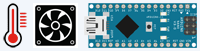 Support for our OpenHardware project Argus Controller
added, providing the option for advanced users to add additional fan control channels and temperature sensors at a very low cost. An example sketch for Arduino Nano/Uno is available on Github. Support for our OpenHardware project Argus Controller
added, providing the option for advanced users to add additional fan control channels and temperature sensors at a very low cost. An example sketch for Arduino Nano/Uno is available on Github.
- Improved fan control support for ITE IT8792E SuperIO chips.
- Support NZXT Grid+ V3 fan controllers added.
|
| 5.0.03 |
2020/02/27 |
- Support EVGA/Corsair AIO CPU cooling devices (H80i GT, H100i GTX, H110i GTX, H80i GT V2, H100i GT V2, H115i Extreme, H110i GT V2, EVGA CLC) based on ASETEK controller chips.
- Support for GPU hotspot temperature for AMD GPUs of Navi series (Radeon RX 5700).
- Improved temperature filtering for AMD Ryzen 3000 CPU temperatures.
- Bug fixed that caused missing GPU fan speeds for Nvida Multi-GPU setups with GPUs of different generations.
- Several improvements for usage on high DPI displays.
- Fan startup behavior fixed when waking up from standby or upon program start.
|
| 5.0.02 |
2020/01/20 |
- Support for NZXT Kraken Liquid CPU Coolers, models X42, X52, X62, X72.
- French language interface added (thanks to "Skalou" for the translation).
- Russian language interface added (thanks to "Alex302" for the translation).
- Corrected some display errors on high-DPI monitors.
- Known values for fan and pump PWM limits of AIO cooling solutions are now used as defaults.
- Several minor improvements and bug fixes.
|
| 5.0.01 |
2019/12/21 |
- Introduction for up to four user define fan profiles allowing to store fan control presets for all fan channels. Switching between profiles can be done using the program menu, menu of the tray icon or program
hotkeys (F7/F8).
- Bugfix for controller of Corsair AIO devices that could prevent fan control to be active for one for the fan channels.
- Changed configuration option for S.M.A.R.T. / temperature monitoring inverval from minutes to seconds. The new valid range is 30s to 7200s (2h).
- Portuguese language added.
- Several minor improvements and bug fixes.
|
| 4.3.04 |
2019/12/10 |
- Support for Intel Ice Lake CPU series added.
- Support for Intel Atom Goldmont/Denverton CPU series added.
- New temperature sources for control curve based fan contrl added:
- Maximum temperature of all internal hard disk drives
- Support for second temperature of Samsung 970 Pro SSD drives added.
- Possible third and fourth GPU can now display their values in system tray icons and gadget as well.
- Several minor improvements and bug fixes.
|
| 4.3.03 |
2019/11/12 |
- Support for Corsair Liquid CPU Coolers, models H80i Pro, H100i Pro, H110i Pro, H115i Pro, H150i Pro.
- Better support for Western Digital SSD drives.
- Tray icon display of CPU core temperatures now possible.
- More scaling options for Windows sidebar gadget added (125%, 150%, 200%).
- Configurable fan control delay after Windows sleep to counter problems with certain mainboard fan controllers.
|
| 4.3.02 |
2019/10/23 |
- Extended support for AMD Navi graphics cards Radeon RX 5700.
- Several minor improvements and bug fixes.
|
| 4.3.01 |
2019/08/30 |
- Support for AMD Navi graphics cards Radeon RX 5700 (read-only).
- Support for Nuvoton NCT6796D-R SuperIO monitoring chip added.
- Support for NVMe SSD on Intel RST.
- Support for NVMe/USB SSD on JMicron JMS583.
- Support for Corsair Commander PRO Fan Speed Controller.
- Several minor improvements and bug fixes.
|
| 4.2.06 |
2019/07/31 |
- Support for AMD Ryzen 3000 / Zen-2 CPU Series added.
- Support for Intel Coffee Lake-S Refresh CPU series added.
- The configurable time interval for disk S.M.A.R.T. / temperature checks can now be as low as every minute (for NVMe temperature monitoring).
- Bug fixed that could lead to fan controller settings not properly applied after system resume from standby or hibernation.
|
| 4.2.05 |
2019/06/16 |
- Fan control extended to a maximum of 12 channels.
- Several minor improvements and bug fixes.
|
| 4.2.04 |
2019/05/14 |
- Configuration options for an individual per fan channel configuration of the fan startup behavior and minimum control value added.
- Several minor improvements and bug fixes.
|
| 4.2.03 |
2019/04/08 |
- Option to Save/Restore Argus Monitor Configuration.
- Workaround for potential crash in OLEAUT32.DLL added.
|
| 4.2.02 |
2019/03/15 |
- Bug fixed that prevented the frequency measurement results to be displayed for AMD CPUs of FX/Bulldozer series.
- Fan start-up behavior after wakeup from standby improved.
- UI for manual fan speed control improved.
- Several minor improvements and bug fixes.
|
| 4.2.01 |
2019/02/01 |
- Support for Nvidia GPUs with Turing architecture (RTX 2000 series) added.
- New controller option for fan control: Multiple Controllers, which lets you run up to 4 different controllers in parallel and use the maximum control value to control your fan.
- Added keyboard control for the adjustment of control points for fan control curves.
- New settings in the unified display configuration dialog for Gadget and Logfile options.
- Several minor improvements and bug fixes.
|
| 4.1.06 |
2018/12/22 |
- Support for ITE 8688E, ITE 8736F und ITE 8738E SuperIO monitoring chips added.
- Several minor improvements and bug fixes.
|
| 4.1.05 |
2018/12/10 |
- Bug fixed that could cause wrong CPU temperature readings if display unit was set to Fahrenheit.
- New unified configuration dialog for sensor display configuration (graph colors, style and availability of tray icons)
- Tray icon display of temperature readings of mainboard sensors.
- Background color for tray icons separately configurable.
|
| 4.1.04 |
2018/11/16 |
- Support for CPUs of Intel Coffee Lake Refresh series 9000 added.
- Support for Nuvoton NCT6797D and NCT6798D SuperIO monitoring chips added.
- Spanish language interface added (thanks to "albewyx" for the translation).
|
| 4.1.03 |
2018/11/01 |
- Support for AMD Ryzen CPUs Series 2900 added.
- Fixed a bug on certain fan control configurations that could lead to a reset of the fan control parameters when a standby/resume cycle was performed.
- New preference setting 'Start minimized'.
- New preference setting to disable periodic measure of bus clock frequency (FSB) to gain a slightly improved system load with Argus Monitor.
- Several minor improvements and bug fixes.
|
| 4.1.02 |
2018/09/19 |
- Bug in detection of Lenovo Thinkpad hardware fixed.
|
| 4.1.01 |
2018/08/26 |
- Serveral extensions and improvements for control curve management for fan control.
- New temperature sources for control curve based fan contrl added:
- Average value of CPU and GPU temperature with configurable sample time
- Maximum value of CPU and GPU temperature with configurable sample time
- Bug fixed that could lead to wrong update behaviour of sensor values on certain Asus motherboards.
- Several minor improvements and bug fixes.
|
| 4.0.03 |
06/11/2018 |
- Bug fixed that could lead to too high fan speed after program start when hysteresis was activated.
- Bug fixed that caused a slower than desired update rate of CPU multiplier value display.
|
| 4.0.02 |
05/14/2018 |
- Bug in fan control fixed that could cause the wrong mainboard fans to be controlled in certain configurations.
|
| 4.0.01 |
05/06/2018 |
- Support for CPUs of Intel Coffee Lake-S series added.
- Support for AMD Ryzen CPUs Series 2000 added.
- Fixed temperature display bug on some AMD Ryzen Threadripper CPUs.
- Option for continuous hysteresis in fan control curves implemented.
- Complete redesign of code for displaying the graph windows for better modularity and presentation on high-DPI monitors.
- New configuration of the update frequency for the graphs and measurements with the recording interval in seconds.
- Added support for advanced sensor information using Asus Service (Asus ROG).
This feature activates the measurement of temperatures and fan speeds via Asus Service on Asus ROG motherboards and makes these values available as a 2nd mainboard monitoring chip. The Asus service requires the
Asus AI Suite to be installed.
- The Argus Monitor Professional license option and the option to run the program as a Windows service are discontinued. At the same time, the new standard version of Argus Monitor will be released for commercial
usage and for operation on Windows Server and Windows Enterprise operating systems as well.
|
| 3.6.02 |
12/22/2017 |
- Support for CPUs of Intel Coffee Lake series added.
- Bug in Windows sidebar gadget fixed that could lead to a wrong gadget positon in certain multi-monitor configurations.
- Added display of user defined names of mainboard temperature channels and fan names in windows sidebar gadget.
- New temperature source for fan control curve based fan speed control added:
- Bug in fan control for Thinkpad Notebooks fixed that could cause the fan control to be non-operational after a standby/resume cycle.
|
| 3.6.01 |
11/11/2017 |
- Removed offset of 20°C for AMD CPUs Ryzen 7 1800X, Ryzen 7 1700X und Ryzen 5 1600X (analogous to AMD Ryzen Master Tool).
- Option to configure contents of CSV log file via separate configuration dialog added.
- Option for scaling Windows sidebar gadget added (for users of high DPI displays).
- Support for Nuvoton NCT6796D SuperIO monitoring chips added.
- Support for ITE IT8613E and IT8625E SuperIO monitoring chips added.
- Improved support for various temperature and fan channels for specific Gigabyte motherboards with ITE SuperIO monitoring chips.
- Improved support for fan control on specific ASRock motherboards with Nuvoton SuperIO monitoring chips.
- Bug fixed that could cause loading stored fan control configuration curves to fail.
- Several minor improvements and bug fixes.
|
| 3.5.09 |
08/07/2017 |
- Bug in fan control for certain configurations fixed.
- Tjmax values für several Intel CPUs corrected.
- Several minor improvements and bugfixes.
|
| 3.5.08 |
07/18/2017 |
- Full S.M.A.R.T. support for NVM Express (NVMe) SSD drives.
- Support for CPUs of Intel Skylake-X series added.
- Support for Intel Atom Goldmont CPUs added.
- Bug fixed that could lead to a reset of the fan controller parameters when a standby/resume cycle was performed directly after the controller configuration had been modified.
|
| 3.5.07 |
06/11/2017 |
- Support for CPUs of AMD Ryzen Series added.
|
| 3.5.06 |
05/28/2017 |
- Bug fixed, that could prevent GPU fan control settings from properly switching back to BIOS control if manual fan control was deactivated or upon exiting Argus Monitor.
|
| 3.5.05 |
05/14/2017 |
- Support for ITE IT8607E, IT8655E, IT8665E, IT8686E und IT8792E SuperIO monitoring chip added.
|
| 3.5.04 |
04/05/2017 |
- Argus Montior Professional edition now supports fan control for GPU and mainboard fans.
|
| 3.5.03 |
03/08/2017 |
- New temperature sources for fan speed controller added:
- Average value over several seconds of CPU temperature (time can be configured),
- Average of CPU and GPU temperature,
- Maximum of CPU and GPU temperature.
- Support for Nuvoton NCT6795D SuperIO monitoring chip added.
- Lower limit of minimum fan control value changed from 20% to 5% (fans can still be switched off completely).
- Bug fixed in fan controller fixed when switching from manual to control curve based control.
- Bug fixed that could cause the wrong values to be loaded when switching between fan control profiles.
|
| 3.5.02 |
02/18/2017 |
- Support for CPUs of Intel Kaby Lake (desktop) series added.
- Option to postpone repeated S.M.A.R.T. warnings for extended hard drive failure prediction until the next change of the associated raw value.
|
| 3.5.01 |
01/22/2017 |
- UI modernized with 5 different selectable display styles.
- Improved UI when Windows display scaling is activated.
- Several minor bugs fixed.
|
| 3.3.07 |
11/16/2016 |
- Support for CPUs of Intel Kaby Lake U (mobile) series added.
|
| 3.3.06 |
10/15/2016 |
- Enhanced support for notebooks with multiple/switchable graphics adapters.
- Display of battery status added to sidebar gadget.
- Display of HDD sleep state added to sidebar gadget.
- Better support for SanDisk SSDs.
- Monitoring of S.M.A.R.T. attribute 169 "Total Bad Blocks" added.
- Support for ITE IT8622E SuperIO monitoring chip added.
- Bug in temperature display for Intel SSDs of series 540S and Pro 2500 fixed.
- Bug in configuration dialog for enhanced S.M.A.R.T. warnings fixed.
|
| 3.3.05 |
08/05/2016 |
- Display problems with sidebar gadget on high-res displays fixed.
- Additional display of average temperature for tray icons and CSV logfile added.
- Several minor bugs fixed.
|
| 3.3.04 |
05/30/2016 |
- Support for Intel CPUs of Xeon E5/v4 series (Broadwell-EP) added.
- Optimization of fan startup behavior from fan standstill.
- Bug fixed that could cause crashes on certain mainboard/ITE SuperIO monitoring chip combinations.
- Bug fixed that would prevent Argus Monitor to check for updates when an HTTP proxy was configured.
|
| 3.3.03 |
04/24/2016 |
- Additional option for email transport encryption added (available methods are now: unencrypted, STARTTLS and SSL/TLS).
- Update signature for system driver to comply with Microsoft requirements for driver signing. To install Argus Monitor under Windows 7 the security patch KB3033929 (32bit) / KB3033929 (64bit) is required to be installed.
- Bug in fan control fixed that prevented setting the fan speed to zero if hystereses was not used.
- Support for CPUs of AMD Excavator/Carrizo series added.
|
| 3.3.02 |
03/14/2016 |
- Battery symbol enhanced to be able to handle two installed batteries.
- Display of internal SDD temperature for supported NVM Express (NVMe) SSD drives (e.g. Samsung SSD SM951-NVMe or Samsung SSD 950 Pro).
|
| 3.3.01 |
01/22/2016 |
- For Notebooks: Battery symbol showing state of charge along with several other parameters directly in the Windows taskbar
- Several minor bugs fixed.
|
| 3.2.09 |
12/07/2015 |
- Support for ITE IT8606E SuperIO monitoring chip added.
- Support for ITE IT8613E SuperIO monitoring chip added.
- Support for Intel Skylake-U series CPUs added.
|
| 3.2.08 |
11/04/2015 |
- Increased number of controllable fans to five for SuperIO monitoring chip ITE IT8620E.
- Improved support of some SuperIO monitoring chips of ITE IT87xx series.
- Support for CPUs of Intel Celeron/Pentium N3000 series (Airmont/Braswell) added.
- Bug fixed that could lead to a display of incorrect network transfer speed values.
|
| 3.2.07 |
09/11/2015 |
Last release with support for Windows versions prior to Windows 7 or Windows Server 2008 R2.
- Support for CPUs of Intel Skylake series added.
- Support for CPUs of Intel Broadwell-C (Desktop CPUs) series added.
- Support for Nuvoton NCT6793D SuperIO monitoring chips added.
- Bug fixed that could lead to incorrect fan speed controller settings after resume from standby.
- Bug fixed that could under certain conditions lead to false CPU multiplier readings.
|
| 3.2.06 |
08/15/2015 |
- Bugfixes and enhancements for Windows 10.
|
| 3.2.05 |
08/01/2015 |
- Windows 10 officially supported.
- Bug in temperature display for SSDs of Intel 335 series fixed.
|
| 3.2.04 |
06/09/2015 |
- Optimization of S.M.A.R.T. access for SATA hard drives to solve a rare issue that could prevent the readout of S.M.A.R.T. attributes.
- Three separate bit masks for S.M.A.R.T. event categories Error, Caution and Information added to the CSV log file.
- Display of fan speeds of non-controllable fans added to the page "Mainboard/Fan control".
- Several minor bugs fixed.
|
| 3.2.03 |
05/05/2015 |
- Support for Dell PowerEdge RAID controllers (Perc H700, H800) added.
- Support for ITE IT8607E (Intel NUC) SuperIO monitoring chips added.
- Bug in fan controller fixed that could lead to a disregard of configured hysteresis under certain conditions.
- Bug in frequency measurement for CPUs of Intel Silvermont series fixed.
|
| 3.2.02 |
03/21/2015 |
- Support for SMSC SuperIO monitoring chips added.
- Support for additional monitoring chips, accessable via system management bus (SMB).
- Display for more specific temperature source names for fan control.
- Several minor bugs fixed.
|
| 3.2.01 |
01/30/2015 |
- S.M.A.R.T. monitoring rewritten from scratch.
- Extended hard drive monitoring options added.
- New configuration options for S.M.A.R.T. monitoring.
- Support for CPUs of Intel Broadwell series added.
|
| 3.1.02 |
11/25/2014 |
- Support for Nuvoton NCT6792D SuperIO monitoring chip added.
- Bug in access code for Fintek F71868A SuperIO monitoring chip fixed.
- Advanced GPU features for Nvidia Maxwell architecture GPUs (GTX 970 / GTX 980) added.
|
| 3.1.01 |
10/10/2014 |
- Display for hard disk free space information added to HDD detail view.
- Bug fixed, that could prevent SMART data from showing for drives in standby mode.
- SMART warning dialog can now be turned off via program preferences.
- Preference setting for logging SMART warnings to the event log.
- Support for Intel Core i7-49xxHQ CPUs (Haswell-H) added.
- Support for Intel Core i7-58xx CPUs (Haswell-E) added.
- Support for IT8620E SuperIO monitoring chip added.
- Optional password protection of program preferences added (Professional version only).
|
| 3.0.08 |
08/16/2014 |
- Bug with display of a ITE IT8728F SuperIO chip temperature channel fixed.
- Default path for log files changed to User\Documents.
- Bug in Argus Monitor function 'S.M.A.R.T. disable/allow HDD standby' in certain configurations fixed.
- Documentation/Help for Argus Monitor Professional updated.
|
| 3.0.07 |
07/15/2014 |
- Support for AMD Steamroller/Kaveri CPUs added.
- Support for ITE IT8603E SuperIO chip added.
- Bug fixed, that could lead to a non-working fan speed controller on certain SuperIO chips after system resume from standby.
|
| 3.0.06 |
06/16/2014 |
- Display of GPU load (% TDP) for supported Nvidia cards added.
- Fan control for fans attached to a ITE IT8728F SuperIO chip should now work as inteded.
|
| 3.0.05 |
05/26/2014 |
- Bug fixed that could lead to a crash of Argus Monitor when re-enabling advanced GPU features.
- Several minor bugs fixed.
|
| 3.0.04 |
05/11/2014 |
- Display of memory usage for Nvidia graphics cards added.
- Bug fixed that could prevent measurement values to be written to log file.
- Several minor bugs fixed.
|
| 3.0.03 |
04/11/2014 |
- Menu item to check for new program versions added.
- Direct link to web page for extending the license period added.
- Tool tip help information for further S.M.A.R.T. attributes added.
- Default directory for saving log files changed to user document folder.
- Automatic update procedure enhanced.
|
| 3.0.02 |
03/25/2014 |
- Bug fixed, that could cause Argus Monitor to crash/hang on certain Radeon R9 GPUs.
- Support for AMD Jaguar series CPUs added.
- Support for Intel Atom Bay Trail series CPUs added.
|
| 3.0.01 |
03/07/2014 |
- New mainboard fan speed control based on all available temperature sources.
- 4 new color designs for main program window and sidebar gadget.
- Display of harddrive S.M.A.R.T. status in application status bar.
- New warning dialog upon first activation of GPU or mainboard fan control.
- Several minor bugs fixed.
|
| 2.5.08 |
12/23/2013 |
- Support for Intel Smart Response Technology / SSD-Caching added.
|
| 2.5.07 |
11/25/2013 |
- Support for Intel i7-49xx series (Ivy Bridge-E) CPUs added.
- Bug fixed that could lead to a crash of the Argus Monitor Professional under Windows 8.1 if run as a Windows service application.
- Several minor bugs fixed.
|
| 2.5.06 |
10/14/2013 |
- Bug fixed that prevented the display of all available GPU temperatures in certain Multi-GPU setups.
- Bug fixed that could prevent the subpages showing the information of the mainboard sensors to be visible.
- Support for a newer version of the Nuvoton NCT6779D SuperIO monitoring chips added.
- Support for Fintek F71868A SuperIO monitoring chips added.
|
| 2.5.05 |
09/19/2013 |
- Fan control extended for 6 fans (if supported by your mainboard).
- Support for integrated graphics adapters of Thinkpad notebooks added.
- Support for several new SuperIO chips on SM Bus added.
|
| 2.5.04 |
08/18/2013 |
- Support for Intel Haswell CPUs added.
- Support for Nuvoton NCT6791D SuperIO chips added.
- Support for Adaptec RAID controllers added.
- New graph for the display of DiskIO (bytes written/read per second) added.
|
| 2.5.03 |
07/06/2013 |
- Frequency of check for new versions made configurable.
- Crash that occured under certain conditions when exiting Argus Monitor fixed.
- Bug in GPU graph display fixed.
- Support for SM Bus monitoring chips added.
|
| 2.5.02 |
06/14/2013 |
- The colors for all graphs can now be customized.
- Tjmax values for certain Intel Atom CPUs corrected.
- Support for ITE IT8771E and IT8772E SuperIO chips added.
- Support for monitoring hard drives in USB enclosures enhanced.
- Bug corrected, that could occur in systems with more than one Nvidia graphics card, where the wrong GPU temperatures were reported.
|
| 2.5.01 |
05/08/2013 |
- New graphs for CPU load, memory load and network upload/download.
- Support extended to up to 4 graphics cards.
- Support for mainboard temperature monitoring for seleceted HP Notebooks.
|
| 2.4.04 |
03/26/2013 |
- Support for GPU fan speed control by system service of Professional edition.
- Minor bugs fixed.
|
| 2.4.03 |
03/03/2013 |
- Extended support for Intel Rapid Storage RAID systems having more than one RAID set.
- Bug in fan control for certain MSI mainboards fixed.
- Support for Intel 520 and 330 series SSDs added.
- Minor bugs fixed.
|
| 2.4.02 |
01/27/2013 |
- Various display errors fixed that occured when Argus Monitor was running on Windows with 125 percent display scaling enabled.
- Erros in frequency measurement for certain Sandy Bridge based Intel Xeon CPUs fixed.
- New warning option: Log file entry.
- Several design modifications and enhancements.
|
| 2.4.01 |
12/17/2012 |
- Separate sidebar gadget for Windows 8 provided.
- Dynamic measurement of FSB frequency for systems running Windows 8 reactivated.
|
| 2.3.08 |
11/05/2012 |
- Freezes, which occured when running under Windows 8 on some platfoms, fixed (dynamic measurement of FSB frequency deactivated).
|
| 2.3.07 |
10/08/2012 |
- Intel Ivy Bridge integrated Gpu support.
- Windows sidebar gadget update problems fixed.
|
| 2.3.06 |
09/30/2012 |
- Graph for CPU power consumption for newer Intel CPUs added.
- Tjmax values für several Intel CPUs corrected.
- Support for Intel Atom CPUs of Cedar Trail series.
- Display of total bytes written for SSDs of Samsung 830 series.
- Option 'Always on top' added.
|
| 2.3.05 |
08/27/2012 |
- Concept of internationalization finalized.
- Several minor bugs fixed.
|
| 2.3.04 |
08/06/2012 |
- Changed concept of internationalization to allow adaption for new languages.
|
| 2.3.03 |
07/04/2012 |
- Internal changes to unicode characters for better international support.
- Fixed a bug which displayed incorrect data on Intel RAIDs in certain mixed configurations.
- Fixed a bug with S.M.A.R.T. attribute display on SSD Samsung 470 series.
|
| 2.3.02 |
06/14/2012 |
- Support for LSI MegaRAID controllers added.
- Added support for Nuvoton NCT6779D SuperIO chip.
- Fixed a bug with S.M.A.R.T. attribute analysis on some Sandforce based SSDs.
- Fixed a bug which displayed incorrect fan speeds on SuperIO ITE 8728 chips in certain configurations.
|
| 2.3.01 |
05/29/2012 |
- Completely rewritten code for accessing hard disk drives to better support RAID drives and for faster access.
- Display of hard disk drives model names in sidebar gadget.
- Serveral minor bugfixes and improvements.
|
| 2.2.08 |
05/15/2012 |
- Support for Intel Ivy Bridge CPUs added.
|
| 2.2.07 |
04/29/2012 |
- Fixed a bug which prevented support for Radeon graphics cards in certain Windows configurations.
|
| 2.2.06 |
04/18/2012 |
- Support for LSI/3ware series 9000 RAID controllers added.
- Possible hard drive count increased to 16.
|
| 2.2.05 |
04/05/2012 |
- CPU socket temperature as tray icon display configurable.
- Fixed a bug which prevented saving of certain configuration options.
|
| 2.2.04 |
03/19/2012 |
- Support for LSI/3ware series 8000 RAID controllers added.
|
| 2.2.03 |
03/09/2012 |
- Support for AMD integrated GPU/APUs of Llano series added.
|
| 2.2.02 |
03/01/2012 |
- Adjustable replay times for all warning types added.
|
| 2.2.01 |
02/19/2012 |
- Argus Monitor Professional introduced, enabling the option to execute the program as a Windows service without the need to be logged on.
- Tool to configure Argus Monitor Professional if it is executed as a system service.
- Support for ATI/AMD HD 7900/7700 series graphics cards (Southern Islands) added.
|
| 2.1.05 |
02/02/2012 |
- Bug introduced with version 2.1.04 fixed that could cause Argus Monitor to prevent the system from shutting down in certain situations.
|
| 2.1.04 |
01/27/2012 |
- Support for Intel i7-39xx Series (Sandy Bridge-E) added.
- Bug fixed that could cause setting wrong GPU fan speeds when using fan control features on systems with more than one ATI graphics card.
|
| 2.1.03 |
12/27/2011 |
- Decoding of S.M.A.R.T. attributes - lifetime reads / writes from host - for OCZ SSDs added.
- Fixed a bug with wrong FSB frequency display for AMD Llano / A-Series CPU.
- Changed and improved internal handling for warning and net messages.
- Some minor bugs fixed.
|
| 2.1.02 |
12/05/2011 |
- Support for AMD FX/Bulldozer added.
- Update notification for sidebar gadget moved (it's now displayed directly in the gadget).
- Optional display of CPU socket temperature in CPU graph and overview graph.
- Display of all core temperatures as numerical values in the overview tab for 6 and 8 core CPUs-
- Display of the highest CPU core temperature in the overview graph .
- Online documentation created.
|
| 2.1.01 |
11/07/2011 |
- Option to define a temperature calibration offset for CPU temperature added.
- Customizable tray icon font, background and colors.
- Display of CPU load and CPU speed display in seperate tray icons.
- Support for serveral ASRock mainboards with 6 fan connectors added.
- Tjmax value for Intel Core2 Duo Processor T7000 Series corrected.
- Serveral minor bugfixes and improvements.
|
| 2.0.17 |
10/05/2011 |
- Driver performance optimization.
|
| 2.0.16 |
09/02/2011 |
- Temperature labels added to tab 'Overview' for all CPU cores.
- Option to hide fan or temperature graphs from tab 'Mainboard' tab.
- Help tooltips for S.M.A.R.T. values added.
- Option to limit how many email warning notifications per warning category will be sent within one day.
- Optional email notification added, if critical S.M.A.R.T. values change.
- Bug fixed, that affected GPU fan speed controller performance on systems with two GPUs.
|
| 2.0.15 |
08/14/2011 |
- Fan control support for Nuvoton NCT6771F, NCT6775F, NCT6776F monitoring chips.
|
| 2.0.14 |
08/01/2011 |
- Fixed a bug with wrong multiplier display on AMD Fusion / Brazos processor.
- Added temperature display for Radeon GPU on AMD Fusion / Brazos processor.
- Added support for Fintek 71808A SuperIO chip.
- Changed display for AMD Phenom to show all core temperatures even though there is only one CPU temperature sensor.
|
| 2.0.13 |
07/21/2011 |
- RAM load for sidebar gadget.
- Fan speed control for DELL notebooks.
- Fan speed control for Thinkpad notebooks.
|
| 2.0.12 |
07/01/2011 |
- Implemented mainboard temperature readout for several monitoring chips.
- Display of fan speeds for Thinkpad notebooks added.
|
| 2.0.11 |
06/02/2011 |
- Additonal menu button in main form for quick menu access.
- Display of fan speeds for DELL notebooks added.
|
| 2.0.10 |
05/12/2011 |
- Added display of RAM usage to the statusbar.
- Fixed a recent bug which would prevent some USB drives from ejecting.
|
| 2.0.09 |
04/27/2011 |
- Feature for adjusting the automatic acoustic management (AAM) on magnetic hard disk drives implemented.
|
| 2.0.08 |
04/20/2011 |
|
| 2.0.07 |
04/16/2011 |
- Additional advanced GPU information like core and memory clock, GPU load and GPU fan speed control based on GPU temperature for Nvidia GeForce 500 series added.
|
| 2.0.06 |
04/03/2011 |
- Internal redesign of measured data and display releated functions.
|
| 2.0.05 |
03/28/2011 |
- Argus Monitor Benchmark: redesign of the random read/write 4KB / 64 Threads part to meassure the transfer rate on multichannel SSDs like Intel X25-M SSD more accurately.
|
| 2.0.04 |
03/19/2011 |
- Several minor bugs fixed.
|
| 2.0.03 |
03/12/2011 |
- Display of Turbo Core features (multipliers, frequency) on AMD Phenom Turbo Core processors.
- Fixed a bug where some AMD Phenom CPUs would display the frequency or the multipliers incorrectly.
|
| 2.0.02 |
03/05/2011 |
- Fixed a bug with GPU fan speed control for certain Dual GPU configurations.
|
| 2.0.01 |
02/11/2011 |
- GPU fan speed control based on GPU temperature for AMD/ATI Radeon HD4xxx-HD6xxx series and Nvidia GeForce 8xxx series to 400 series.
- Store/Load of user defined profiles for fan speed control.
|
| 1.9.02 |
02/03/2011 |
- Support for ATI/AMD Radeon HD5900 series graphic cards added.
|
| 1.9.01 |
01/16/2011 |
- Additional advanced GPU information like core and memory clock, GPU load and the possibility to control fan speed for Nvidia cards.
|
| 1.8.17 |
01/06/2011 |
- Support for Intel Matrix RAID controllers (ICHx chipsets).
|
| 1.8.16 |
12/14/2010 |
- Samsung hard disk drives models HD204UI and HD155UI excluded from S.M.A.R.T. access due to unstable firmware.
- Test button for S.M.A.R.T. warning dialog added.
- Several minor bugs fixed.
|
| 1.8.15 |
12/01/2010 |
- Windows Sidebar Gadget introduced.
|
| 1.8.14 |
11/08/2010 |
- Fixed a bug where writing the log file would fail in certain situations.
|
| 1.8.13 |
11/06/2010 |
- Option for generating a log file or CSV file for logging temperature and fan rpm values and S.M.A.R.T. events.
|
| 1.8.12 |
10/31/2010 |
- GPU temperature sensor support for Intel Core i3/i5 processors with integrated graphics (Clarkdale processors).
- GPU temperature sensor support for Intel mobile chipsets with integrated graphics (Intel Graphics Media Accelerator).
- Fan control support for Winbond W83667 HG-A.
|
| 1.8.11 |
10/16/2010 |
- Detection of core count on certain systems corrected.
- Phenom unleashing mode detection fixed.
|
| 1.8.10 |
10/15/2010 |
- Control of system fan speeds on mainboards with Winbond and Fintek SuperIO chip.
|
| 1.8.09 |
10/04/2010 |
- Temperature channel auto-detection for system without digital thermal CPU sensors.
|
| 1.8.08 |
10/01/2010 |
- Using mainboard SuperIO chip as CPU temperature source on systems with activated AMD core unlocking mode.
|
| 1.8.07 |
09/25/2010 |
- Added support for hard disk drives with non-standard sector sizes (e.g. 1024 or 4096 bytes per sector).
|
| 1.8.06 |
09/24/2010 |
- Fixed a bug which prevented successful installation on Windows XP.
|
| 1.8.05 |
09/23/2010 |
- Changed enumeration scheme for all displayed hardware devices to zero based enumeration.
- Fixed a bug where writing the configuration data would fail on some Windows Unicode paths.
- Configurable time interval for S.M.A.R.T. check.
|
| 1.8.04 |
09/21/2010 |
- Dual CPU support.
- Filter for invalid S.M.A.R.T. data added.
|
| 1.8.03 |
09/08/2010 |
- Changed Tjmax value for certain Intel Atom CPUs, resulting in a more accurate temperature meassurement.
|
| 1.8.02 |
09/01/2010 |
- Automatic update feature introduced
- Fixed incorrect temperature display on certain Intel Core 2 CPUs
|
| 1.8.01 |
08/15/2010 |
- Control of system fan speeds on mainboards with ITE87xx SuperIO chips.
|
| 1.7.07 |
07/11/2010 |
- Display of system fan speeds.
|
| 1.7.05 |
06/14/2010 |
- Several minor bugs fixed.
|
| 1.7.02 |
06/03/2010 |
- Support for some ATI/AMD Radeon HD5xxx Mobility graphic cards added.
|
| 1.7.01 |
05/30/2010 |
- Additional advanced GPU information like core and memory clock, GPU load and the possibility to control fan speed.
- Display of history values in graph legend.
|
| 1.6.03 |
05/12/2010 |
- Display of maximum temperature value since start of program.
- Several minor bugs fixed.
|
| 1.6.02 |
04/24/2010 |
- New warning option for 'low disk space' added.
|
| 1.6.01 |
04/22/2010 |
- Several warning options added (threshold for CPU temperature, GPU temperature, HDD temperature and if the hard disk drive status suggests the failure of a hard disk drive in the near future).
- Possible warning methods: by email, by playing a sound file (WAV/MP3), by showing a dialog box or by the execution of a user defined program.
|
| 1.5.12 |
04/04/2010 |
- Bug in display interface for users with non-standard / large Windows font size fixed.
|
| 1.5.11 |
03/27/2010 |
- Support for Intel's 6-core processor Core i7-980X (Gulftown) added.
|
| 1.5.10 |
03/19/2010 |
- Support for reading HDD SMART information for a number of Nvidia nForce HDD controllers.
|
| 1.5.02 |
03/08/2010 |
- Support for ATI/AMD Radeon HD5600 / HD5400 series (5450, 5670) added.
- Several minor bugs fixed.
|
| 1.5.01 |
02/20/2010 |
- Argus Monitor Disk Benchmark introduced, a set of various HDD tests suitable for magnetic and SSD Disks.
|
| 1.2.02 |
01/19/2010 |
- Support for Intel Clarkdale und Westmere processors added.
|
| 1.2.01 |
01/10/2010 |
- Official support for 64bit operating system added.
|
| 1.1.18 |
12/29/2009 |
- Display of the partition alignment (useful for users of solid state disks (SSD)).
- Several minor bugs fixed.
|
| 1.1.16 |
12/14/2009 |
- Support for several SuperIO Chips added (CPU Temperature for AMD K7 and Intel Pentium M and Pentium 4 processors).
- Workaround for faulty temperature diodes of AMD K8 Brisbane CPUs.
|
| 1.1.15 |
11/25/2009 |
- Display of Turbo Boost features (multipliers, frequency) on Intels new Nehalem processor microarchitecture
|
| 1.1.14 |
11/09/2009 |
- Initial support for ATI/AMD Radeon HD5xxx (5750, 5750, 5850, 5870) series.
- Support for temperature monitoring of multi GPU setups added (AMD/ATI X2 series/Crossfire and NVIDIA SLI).
- SSD specific SMART attributes and information added.
|
| 1.1.12 |
10/30/2009 |
- Initial Intel Core i5 CPU support.
- Option to display CPU and GPU temperature in system tray.
- Intel Atom CPU temperature and frequency calculation improved.
- Support for some more ATI Radeon HD4000 graphic cards added.
|
| 1.1.11 |
10/22/2009 |
- Fixed a driver bug on some Pentium M mainboards.
|
| 1.1.10 |
10/20/2009 |
- Display of extended drive information added.
|
| 1.1.03 |
10/08/2009 |
- First version with SSD support.
|
| 1.1.01 |
09/14/2009 |
- S.M.A.R.T. support for a number of USB external drive enclosure added.
- Optimization of drive managment routines.
- AMD K10 Phenom - reduced the core temperature graphs to one graph since the Phenom K10 chip supports only one temperature sensor.
|
| 1.0.20 |
09/02/2009 |
- Added support for ATI/AMD HD3xxx und HD4xxx series.
- New method for reading GPU temperatures for NVidia cards.
|
| 1.0.09 |
08/22/2009 |
- Support for ATI/AMD RV670 GPU (e.g. HD3850) added.
- Temperature measuremt of Intel Mobile processors improved.
|
| 1.0.08 |
08/15/2009 |
- Bug in graphical display fixed.
- Some design changes.
|
| 1.0.07 |
07/24/2009 |
- Core frequency measurement for some mobile processors improved.
|
| 1.0.06 |
05/14/2009 |
- Core frequency measurement support for AMD CPUs added.
|
| 1.0.05 |
04/15/2009 |
- Core frequency measurement implemented.
|
| 1.0.04 |
03/20/2009 |
- Support for Intel Core i7 and i5 added.
|
| 1.0.03 |
02/22/2009 |
- Added support for ATI/AMD GPUs.
|
| 1.0.02 |
01/30/2009 |
- Added support for AMD Athlon
& Phenom processors.
|
| 1.0.00 |
01/14/2009 |
|
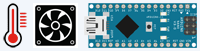 Support for our
Support for our